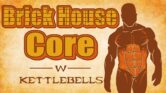What are the Key Features of Foscam Security Cameras?
What are the Key Features of Foscam Security Cameras?
Foscam is known for its range of security cameras that cater to residential and commercial needs. These cameras are designed to enhance safety and surveillance through innovative features. In this article, we'll delve into the key features of Foscam security cameras, exploring aspects such as video quality, connectivity, and smart technology. We will also provide real-life examples and case studies, a Q&A section for common inquiries, and a resource table for further reading.
1. High-Definition Video Quality
One of the standout features of Foscam security cameras is their ability to deliver high-definition video quality. Video clarity is essential for effective surveillance, whether for monitoring a home, office, or any other location. Let’s explore this feature in depth.
1.1 Importance of Video Quality
High-definition video (HD) quality, typically defined as 720p (1280×720) or 1080p (1920×1080), ensures that the images captured by security cameras are clear and detailed. This is crucial for identifying faces, reading license plates, and recognizing other important details.
Foscam cameras often offer resolutions up to 4MP (2560×1440) or more, providing even finer detail. The ability to zoom in on specific areas without losing quality makes Foscam a preferred choice for many users.
1.2 Night Vision Capability
Effective surveillance should not be limited to daytime. Understanding this, Foscam integrates infrared night vision in most of its camera models. This feature allows cameras to capture clear images in low-light conditions.
Night vision typically operates using infrared LEDs which illuminate the area without visible light, ensuring that intruders are unaware of their surveillance. For instance, the Foscam FI9928P features night vision up to 20 meters, making it suitable for outdoor surveillance.
1.3 Real-Life Example
A homeowner in a suburban area installed a Foscam camera outside their property. The high-definition video quality enabled them to clearly capture the license plates of cars that passed by, thus providing them with crucial evidence in a recent neighborhood burglary. Using the 1080p resolution of their Foscam camera, they were able to share this footage with local law enforcement, which significantly aided the investigation.
2. Superior Connectivity Options
Foscam security cameras stand out for their connectivity options, allowing users versatile methods for accessing their security footage.
2.1 Wired and Wireless Options
Foscam provides both wired (Ethernet) and wireless (Wi-Fi) connectivity options. This flexibility allows users to choose the most suitable setup for their situation. Wired connections offer a stable, uninterrupted signal, ideal for securing larger areas. On the other hand, wireless options facilitate easier installations in locations without accessible wires.
2.2 Mobile App Integration
With the Foscam app available on iOS and Android devices, users can monitor their camera feeds on-the-go. This remote access is invaluable for users who travel frequently or want to keep an eye on their property from anywhere. The app allows for real-time notification alerts, which can inform the homeowner of unexpected movements detected by the camera.
2.3 Case Study: Retail and Surveillance
A local retail store utilized Foscam security cameras to secure their premises. By implementing a wireless network of cameras, they could monitor entry points, for both employee safety and asset protection. The store owner used the Foscam app to view the camera feeds while on a business trip, ensuring they stayed informed about any suspicious activity during their absence.
3. Smart Technology and AI Features
As technology continues to evolve, so does the integration of smart features into security cameras. Foscam is at the forefront of this trend, incorporating advanced functionalities such as motion detection and smart alerts.
3.1 Intelligent Motion Detection
Foscam’s intelligent motion detection feature reduces false alarms by distinguishing between humans, animals, and inanimate objects. When a person is detected, the camera quickly sends notifications via the mobile app, allowing for timely action.
3.2 Two-Way Audio Communication
Many Foscam models offer two-way audio, allowing owners to communicate with people on their property through the camera. This can be particularly useful for package deliveries or speaking to intruders directly through the camera, thereby potentially deterring criminal activity.
3.3 Example of Smart Features in Use
A family used a Foscam camera with intelligent motion detection and two-way audio to monitor their kids while they were playing in the backyard. The parents received alerts on their smartphones whenever there was movement. When a neighbor's dog wandered into their yard, they were able to speak through the two-way audio feature, preventing the dog from getting too close to their children.
4. Storage Options and Accessibility
Storage solutions are crucial for security cameras, as footage can take up a substantial amount of space. Foscam provides multiple storage options to suit different user needs.
4.1 Local Storage with SD Card
Many Foscam cameras support local storage using an SD card. This functionality allows users to save recorded footage directly onto the camera itself, thus providing a way to have a backup of recordings without relying solely on cloud storage.
4.2 Cloud Storage Options
For those who prefer remote access to their footage, Foscam offers cloud storage solutions. Users can subscribe to different tiers of storage based on their requirements, providing peace of mind knowing their data is safeguarded off-site.
4.3 Real-Life Application in a Business Setting
A small business owner used Foscam cameras with an SD card for local storage during the initial setup phase. However, as the business grew, they opted for the cloud storage subscription to maintain access to footage from multiple cameras, ensuring essential business operations were securely documented.
5. User-Friendly Installation and Interface
The ease of installation and everyday usability can make or break the effectiveness of security cameras. Foscam places a high value on ensuring its products are user-friendly.
5.1 Simple Installation Process
Foscam cameras are generally designed for straightforward installation. Users can typically set up the cameras in under an hour without needing professional installation. Each unit comes with comprehensive instructions, and many models support plug-and-play features to streamline setup.
5.2 Intuitive Mobile Interface
The Foscam mobile app is designed with a user-friendly interface that simplifies navigation. Users can easily switch between different cameras, access recordings, and adjust settings without extensive technical knowledge.
5.3 A User Experience Example
A first-time user reported that installing their Foscam camera was an enjoyable experience. Following the detailed manual and utilizing the app's step-by-step guidance, they completed the setup within 30 minutes. They praised the interface for its clarity and ease of use, stating they could quickly familiarize themselves with the features.
6. Durability and Weather Resistance
Foscam also emphasizes durability, particularly in outdoor models designed to withstand various environmental conditions. This feature is critical for users wishing to install cameras in unprotected outdoor areas.
6.1 Weatherproof Ratings
Many outdoor Foscam cameras feature IP ratings that determine their resistance to dust and water. An IP66 rating indicates the camera is dust-tight and can withstand powerful water jets, making it ideal for all-year-round surveillance in most climates.
6.2 Case Study: Outdoor Surveillance
An outdoor surveillance project in an urban setting showcased the durability of Foscam cameras. The city installed several Foscam outdoor cameras at key intersections to monitor pedestrian safety. The cameras successfully survived temperature fluctuations and heavy rain, consistently delivering reliable footage.
7. FAQ Section
Q1: Can I access my Foscam camera remotely?
A1: Yes, you can access your Foscam camera remotely using the Foscam app available on iOS and Android devices.
Q2: What should I do if my camera stops working?
A2: First, check if the camera is powered on and connected to your network. If problems persist, refer to the troubleshooting section of your manual or contact Foscam support.
Q3: Do Foscam cameras require a subscription for cloud storage?
A3: While local storage options are available with an SD card, Foscam does offer subscription-based cloud storage for additional convenience.
8. Resources
| Source | Description | Link |
|---|---|---|
| Foscam Official Website | Explore the latest products and features offered by Foscam. | Foscam |
| IP Camera Reviews | A website dedicated to reviewing different IP cameras, including Foscam models. | IP Camera Reviews |
| Home Security Tips | Find tips on securing your home effectively. | Home Security Resources |
Conclusion
Foscam security cameras stand out in the market due to their blend of high-definition video quality, smart technology, user-friendliness, and robust durability.
Whether for residential or commercial use, these cameras offer a comprehensive solution to today's security needs. The integration of mobile access, advanced features like two-way audio, and flexible storage options set them apart from other brands. As we look to the future, embracing AI-driven security features may further enhance cameras' effectiveness, positioning Foscam as a leading player in the evolving landscape of security technology.
Disclaimer: The information provided in this article is for educational purposes only. It should not be considered as professional advice. Always consult with a certified security expert when selecting and installing surveillance equipment.