Video Guide: Alde Wet Heating System
Welcome to Oaktree Motorhomes' video guides. This is our second video where we walk you through the dials and controls of the Alde wet heating system.
If you like this video, please subscribe to our channel where we will bring you more helpful videos about motorhome equipment, maintenance and repair. We'd encourage you to share these videos widely as this encourages us to make more.
Oak motor homes welcomes you to our series of helpful equipment guides in these short videos you'll find a selection of simple and easy to follow reminders of how your motor home Equipment Works first of all I'm going to introduce you to the AI wet eating system and just run through the basics as we come to the panel as we can see it's actually flashing off to operate you're hot water and you're eating the system needs to be on and to do this you press the on button the icons that run along the top is your temperature for your eating your hot water operate on gas or on electric and to do so to select the desired icon you use arrows left or right first of all I'm want to press the arrow to the right as you can see it's at the lowest temperature which is 5° this will give you hot water only to put the eating On You' use the arrows top and bottom so you keep pressing the panel in to do select the desired temperature that you need as I raise the temperature I've selected 27 and 1 12° and as you can see the circle icon comes on there to indicate that your eating is actually working as I scroll to the right this with the top sign this is a water booster your old eating system will give you sufficient enough water for a shower but if you do need extra water you can select the icon with the tab and this basic is like a booster when obviously at the moment it's shown it's off to select this you do press it on there you got to allow 30 minutes for the water to eat up and it will turn itself off after that time but be aware when you got this icon H that you're eating will be off so make sure if you want eating back on again you do turn the system off there the next icon across to my right is flashing is a gas for this to work obviously you do need your gas on the next icon along to my right hand side is your electric and at the moment it's FL here off and you can select you got Electric one electric 2 Electric 3 depending on your sight power you can obvious you can have three two or one the next icon to my right is a little plug sign that's indicating that the system is on 230 if the sign is not on obviously just be aware you just go outside and do check the 230 is actually plugged in you can have electric on together as well as your gas and to turn everything all off again Bally select onto electric off gas off scroll again to your left and turn the system off if you find these short videos informative and useful please like and share them with your friends on Facebook [Music]
#Video #Guide #Alde #Wet #Heating #System
source



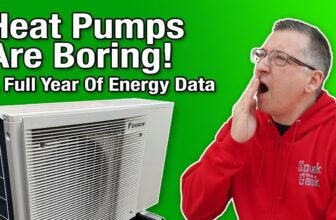







Well done plain simple and easy to understand.but must point out that the alde heating switch under the seat must be switched on if in a bailey caravan. just wish the bottom row had been explained as well."a few what ifs", like if the circulation symbol is not on, what if the bathroom radiator not working, This is not meant as criticism, but trying to be constructive keep up the excellent work
Finally! I wish the manual explained it this easily. Thank you!
Great video seems very simple now.